The most challenging part of The Monterey Company’s Salesforce implementation was cutting over systems with no down time to ensure continuity for the sales team. This point-in-time cutover allowed sales to continue to work opportunities that originated in HubSpot alongside new Leads coming into Salesforce on day one.
Overall Strategy
The team completed three separate data loads, each working towards making the actual cutover day as smooth as possible.
-
Testing
-
A few weeks into the project, we spent time migrating the current-state Hubspot data. This gave clarity on the field mappings, where data types mismatched, parent/child relationships, and showed us where we would have challenges.
-
During this, we made a step-by-step data migration plan, including where the data would be sourced, importing external IDs, what data had to be manually transformed to facilitate the migration, and what order data had to be loaded to properly parent data. This plan would be followed for the next two data loads.
-
-
Go-live preparation
-
One week before go-live we froze all objects and fields and migrated Hubspot data up to that date. This brought the previously loaded data up-to-date by matching the hubspot ID from the initial load.
-
The team followed the data migration plan laid out from testing, and made any tweaks for steps that needed updates so the plan would be double tested before go-live.
-
-
Go-live
-
Leveraging the data migration plan from the previous steps, the team was able to migrate all operational data and ensure the sales team did not miss a beat.
-
Import Data in this Order
- Accounts
-
Contacts
-
For contacts in the source system are not parented to Accounts, create shell accounts with contact data to use as the contact parent
-
- Opportunities
-
For opportunities in the source system that are not parented to accounts, parent the opportunity to the contact and
-
-
Opportunity Contact Relationship
-
(Don’t forget about me)
-
-
Activities
-
Tasks
-
Events
-
Calls
-
Emails
-
Notes
-
Challenges
The team’s best known Salesforce data import tools [Data Loader, Workbench] required workarounds to import emails and notes that would take hours of developer time to parse data properly. We found two workarounds:
-
Use dataloader.io. For some reason, dataloader.io is able to import the note and email record body directly rather than referencing other files.
-
Import into old ‘notes’ and run the magic mover AppExchange package to move the old notes to the new notes.